Black and white or color? It’s a fairly simple question, and it seems like it should have a fairly simple answer. Color printers — and their supplies — used to be far more expensive than their black and white counterparts, which meant if you didn’t really need color, you could save a lot of money.
Nowadays, the costs are much closer, so at first glance, it seems like the simple choice is color — your costs aren’t that much more expensive, and you get more capabilities. However, black-and-white printers have a few strengths that still may tip the scales in their favor. I’ll explain!
Pros and Cons of Color vs. Black and White Copiers and Printers
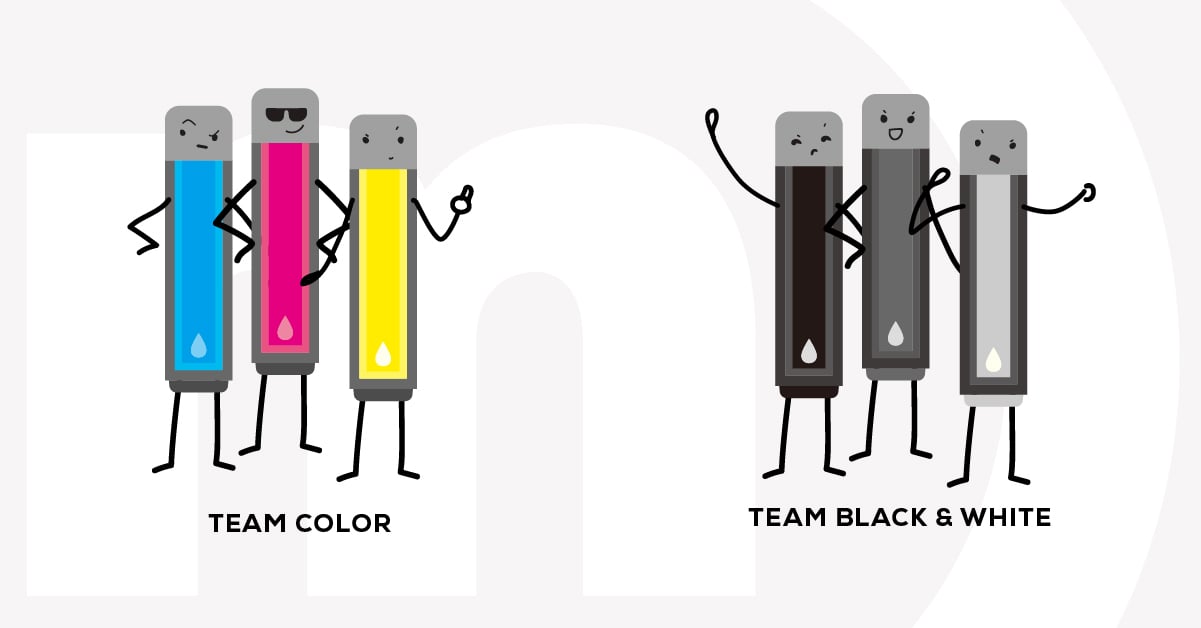
If you seldom need to print in color, here are the reasons you should definitely give black-and-white printing equipment a second look.
Cost
When it comes to cost, black and white printers are generally more affordable than color models, but not by much. The real cost difference shows up when you look at the ongoing expense of toner or ink.
High-yield monochrome laser toner cartridges can print thousands of pages for $30–50. Standard color ink cartridges for inkjet printers often cost $30–60 and produce just a few hundred pages. So you're looking at 2–5 cents per page for black and white laser printing versus 13–25 cents for color inkjet printing. This really adds up over time for high-volume printing. There are a few workarounds, like buying “compatible” ink and toner. But for many reasons, the poor quality control and lack of security means these cartridges aren’t the best way to save on print costs.
Of course, higher-end color laser printers bring the cost per page down closer to black-and-white levels but require a much higher upfront investment.
The winner: Black and white
Quality
A color printer is the clear choice for producing vibrant photographic prints, charts, graphs, and other documents that require full color. Color laser printers also provide crisp, sharp text and graphics but usually don't have the photo printing capabilities of inkjets.
On the other hand, monochrome laser printers deliver excellent sharpness and contrast with deep blacks, clean edges, and crisp, fine lines. Inkjet printers may produce good-quality black text, but fine details can look fuzzy — and not in a good way!
If you really need to produce color graphics, photos, or marketing materials, a color inkjet model is your best option. But for day-to-day text documents, reports, and forms, a basic black-and-white laser printer will provide better results.
Pro tip: If you’ve already invested in a high-quality color printer and you’re not getting the print quality you’re looking for, it might not be your equipment’s fault. Try these tips before you blame your machine.
The winner: It depends on what you’re printing
Sustainability

When it comes to being eco-friendly, black-and-white laser printers are usually a better bet than color inkjet models. That’s because laser printers use less electricity to print each page compared to inkjets, and their toner cartridges contain plastic and metals that are easier to recycle than ink cartridges, which have to dispose of leftover liquid and the print heads. Fortunately, inkjets are making progress — some now use refillable ink tanks instead of throwaway cartridges.
However, inkjets only use a lot of power when they're actually spraying ink on a page, while lasers draw energy continuously to stay heated up. So, for printing a page here and there, an inkjet can sometimes be the greener choice. But for normal office use, a black-and-white laser will consume fewer resources.
The winner: Usually black and white
Speed
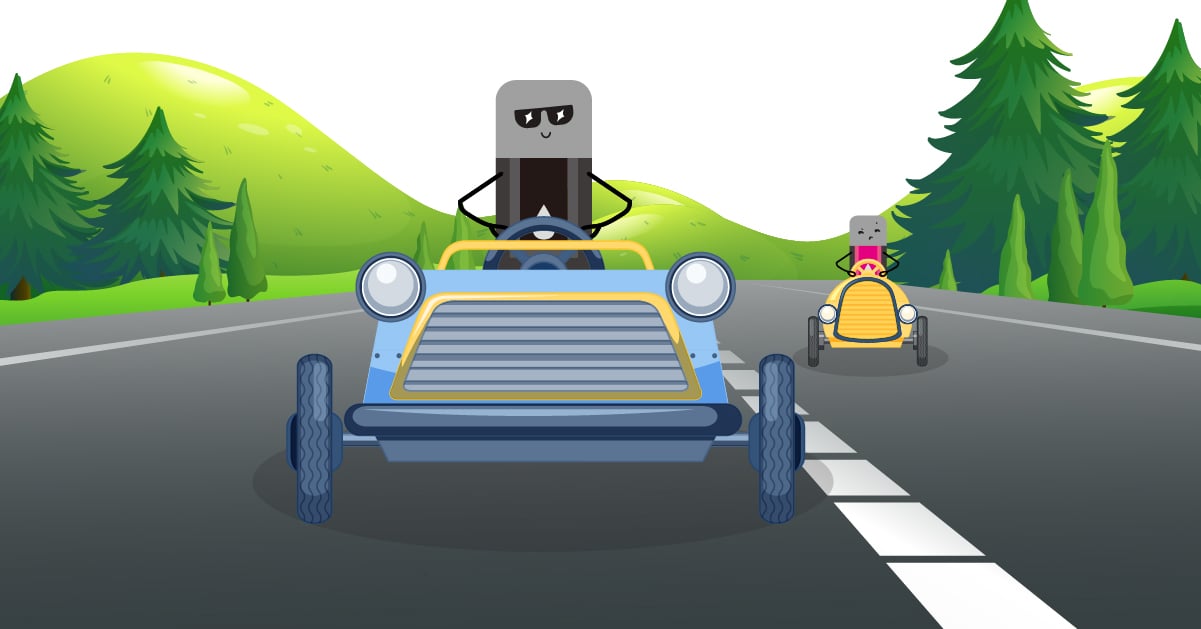
Lasers are usually way faster printers than inkjets, thanks to their quick-dry toner. A decent monochrome laser printer can crank out over 30 pages per minute! However, the instant you add color, it gets slower unless you’re using specialized production equipment. A high-quality color laser printer can still produce over 20 pages per minute, but inkjets top out at around 5–10 pages for color.
If you produce a high volume of printed materials, a monochrome laser printer is probably going to make your staff much happier.
The Winner: Black and white
So…Should You Buy a Color or Black and White Printer?
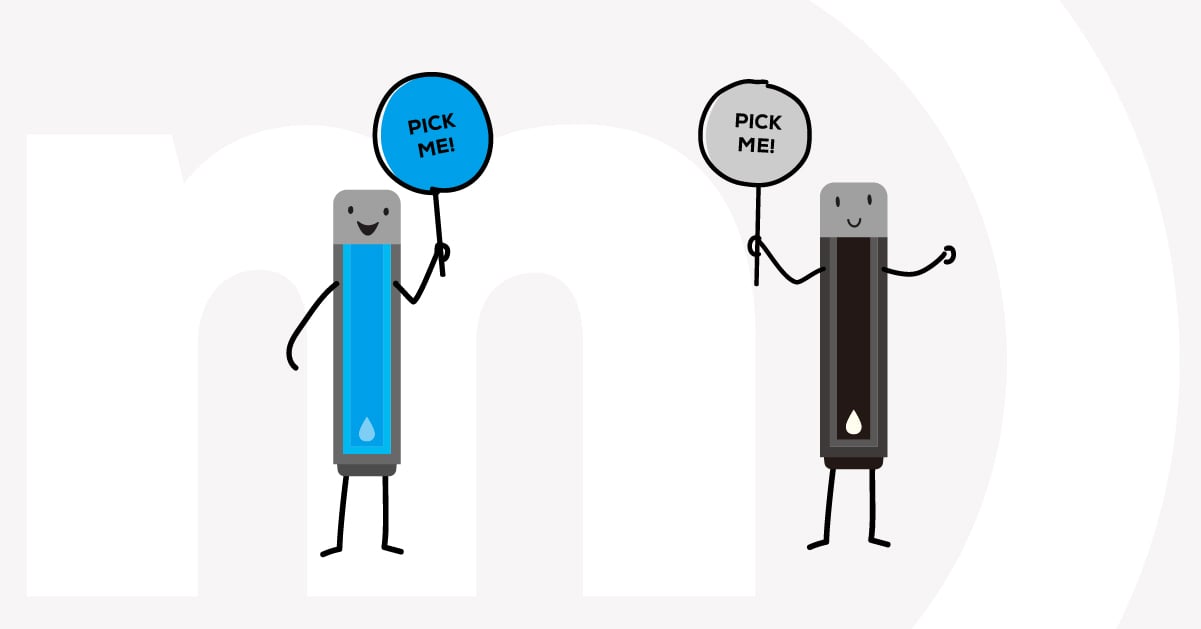
If you need to frequently print in color, you’ll need a color printer. But if you don’t...it may be more cost-effective to outsource the occasional print job. Black and white printers are faster, cheaper, and more environmentally friendly.
But let’s be honest — most workplaces have more than one printer, and many employees tend to use the printer that makes life easier for them…either because it’s the closest or because it’s easier to use. Updating cost-conscious default print settings can help keep costs in check, but if you really want to save money and optimize your print environment for your needs, it’s helpful to ask the pros.
Sneaky Ways To Save Even More
Many managed print services (MPS) providers — including Marco — offer complimentary print assessments that can highlight how your equipment is actually being used and the most effective ways you can save. Managed print tends to be popular with businesses because it typically saves them up to 30% on print costs, all while increasing productivity and security and reducing frustration.
That said, MPS isn’t the right solution for every business. But here’s the thing — because a large print provider can put pressure on top equipment manufacturers, it’s usually cheaper to buy from an independent dealer than directly from a manufacturer. A dealer that’s equipment agnostic will also be free to recommend the best model for you, regardless of brand.
Case in point — we’ve designed a handy tool that helps pinpoint the best printing equipment for your business. Click the link below to take our short quiz!

