You’re not imagining it. Buying office software is a little bit tricky, and some tools that might sound just like extra “bells and whistles” can actually save your business quite a bit of time and money. In this blog, I’ll break down the difference between M365 business licenses and outline the best use cases for each.
Microsoft 365 Business Basic

Microsoft 365 Business Basic is — you guessed it — Microsoft’s entry-level suite for businesses that can accommodate up to 300 users. It’s remarkably affordable, and you get access to online versions of Microsoft Word, Excel, PowerPoint, Outlook, OneNote, Teams, SharePoint, and Exchange.
Not only does this suite allow you to use your own domain name for emails, but your staff can easily collaborate on documents from anywhere in the world, and each employee can store up to 1 terabyte of data in the cloud.
Microsoft doesn’t skimp on security. Regardless of which license you buy, Microsoft software comes with advanced security features that a skilled admin can use to protect your data.
Microsoft 365 Business Standard

With Standard, you get all of the capabilities of Basic, plus a few more. For example, you get to install desktop versions of Microsoft Word, Excel, PowerPoint, Outlook, and OneNote.
With Business Standard, you can also hold webinars, and if your staff uses PCs, they can also install Access and Publisher. Like Business Basic, this software supports up to 300 users, so it’s only intended for small to midsize businesses.
Microsoft 365 Business Premium and Others

With this plan, you get access to all of the apps included in Business Standard, plus better data protection capabilities from Intune, Microsoft Defender, Azure Information Protection, and Azure AD Premium P1.
This might come as a surprise, but Business Premium isn’t necessarily for bigger businesses. In fact, just like Basic and Standard, it supports up to 300 users. So if your organization is larger than that, you’re looking at Microsoft 365 Enterprise. I should also mention that if your organization is a nonprofit, a school, or a government entity, Microsoft has additional options that can help simplify management and minimize costs.
The Differences Between M365 Basic, Standard, and Premium: Infographic
I’ve tried to simplify what you get with each business license in a chart, with the best use cases for each at the bottom.
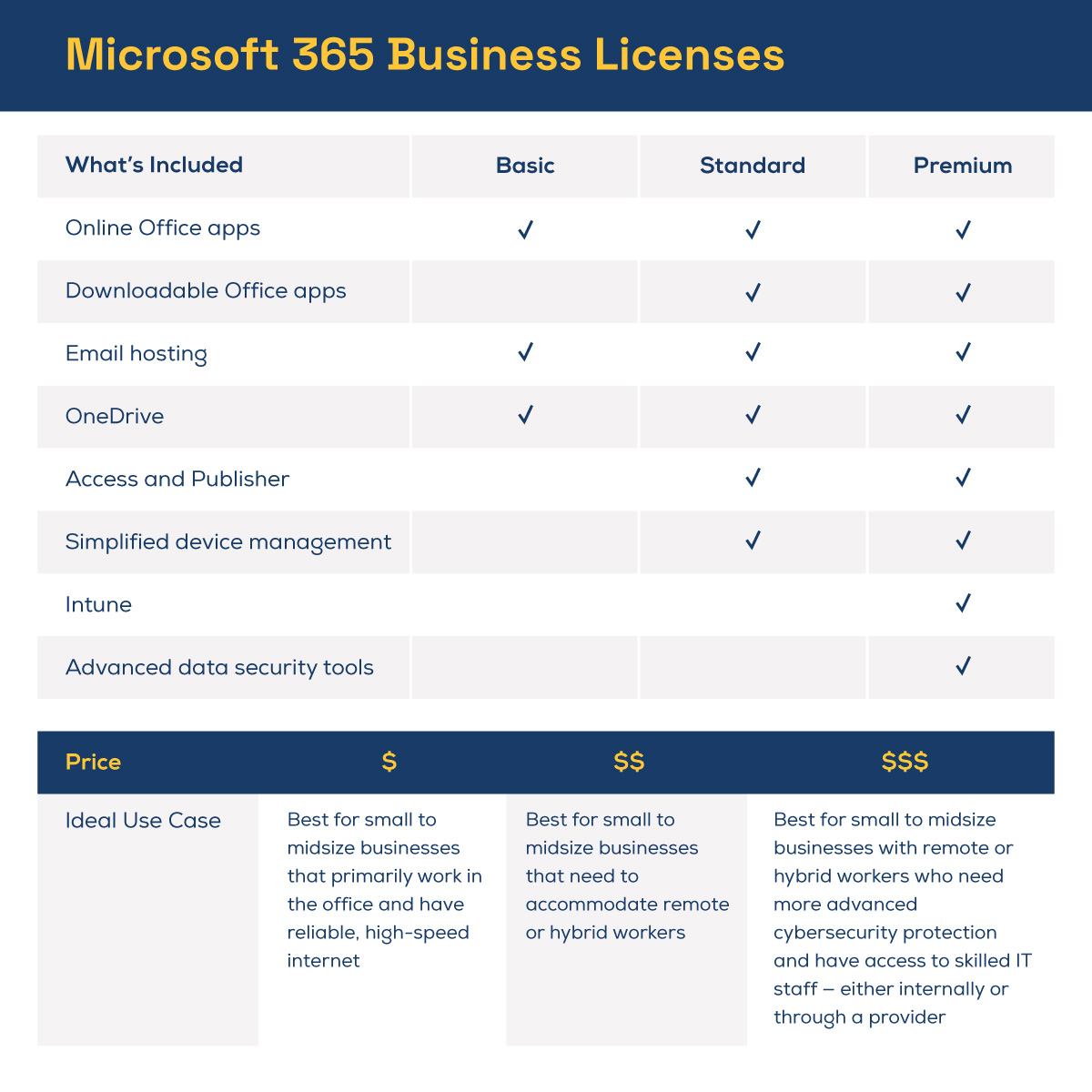
Do You Really Need To Pay Full Price?

So…there’s a reason that I was vague about the price in the above chart, and that’s because, depending on who you purchase your license from, you might be able to lock in a significant discount. Let me say it again for the folks in the back…
You can often get a discounted rate, depending on who you purchase your license from.
Here’s how it works. Microsoft makes great software, and they’d actually prefer to focus on doing that. So they offer volume discounts to large business technology providers like Marco. We get to pass on a discounted rate to our clients, and our clients get support from an organization that’s built from the ground up in order to deliver an exceptional experience.
By the way, Microsoft makes sure providers are doing their part by offering special certifications to organizations that have demonstrated exceptional skills in supporting their products. For example, our Microsoft Partnership indicates that our experts have these special capabilities:
- Solutions Partner for Infrastructure (Azure)
- Solutions Partner for Data & AI (Azure)
- Solutions Partner for Digital & App Innovation (Azure)
- Solutions Partner for Modern Work
How To Get a Discount Right Now
If you’ve already purchased your licenses, you’re not out of luck! We can still help you access a discounted rate while simplifying security and management and providing technical support.
Click the link below to learn more and get a free Microsoft licensing assessment as a bonus!
