Just like any other piece of office equipment, printers have come a long way in the past ten years. So if your current printer is churning out streaky, blotched or faded documents, or if you're wasting a lot of time dealing with paper jams and troubleshooting error messages, you might be pleasantly surprised by what's currently on the market.
Technological advances have enabled more functionality, which can streamline many highly-specialized printing tasks. However, the more functions and options that are available, the more difficult it can be to make a quick purchasing decision. The best printer for the business across the street may not be the best solution for you. So any printer expert worth their salt would ask you a few questions before making a recommendation.
1. What Do You Need To Print?
This may seem like an obvious question, but it’s surprisingly easy for many overwhelmed business owners to gloss right over it. If you only need to print your company's logo on a document now and then, you may be able to save a significant amount of time and money with an efficient commercial laser printer. But if you need a printer that can frequently produce high-quality images, you should probably consider an inkjet printer instead. Additionally, large documents like posters or architectural plans will require a wide-format printer.
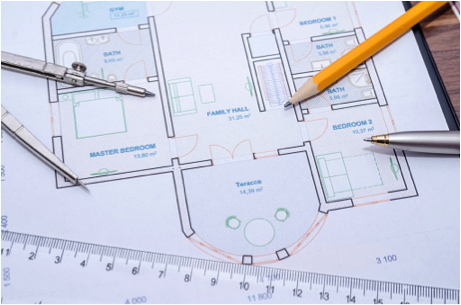
Some printers can even churn out impressive spiral-bound presentations, stapled documents and more. For offices that are tasked with creating a large volume of folded booklets and the like, printers with additional finishing features could save a significant amount of time. If these options would rarely be needed, it might be far more cost effective to do such finishing work manually or outsource more specialized print jobs.
2. How Quickly Would You Like To Print?
Many businesses fail to consider printing speed, but waiting for a long document to print can be a productivity drain and a significant source of employee frustration. Laser printers tend to outperform inkjet printers when it comes to speed, but there may be a tradeoff on image quality.
3. Will You Be Printing Sensitive Information?
Printer security is a hot topic these days for good reason. While a lot of business owners don't see their printers as a significant vulnerability, as a networked device, they present another entrypoint for hackers who may be interested in accessing employee and client data. Multiple vulnerabilities have been discovered on over 150 printer models that enable hackers to read anything and everything printed, or inject malware into your system. Therefore, if your company prints out documents that contain sensitive information, it's best to search for a printer with good network security options.
4. Would You Like Your Printer To Do Double Or Triple Duty?
If you also need to scan and fax documents and make lots of copies, wouldn't it be nice to have one machine that did it all? A mutli-function device (MFD) may be the best choice for offices that frequently need to scan documents or send and receive faxes. Just keep in mind that some of these devices perform some functions better than others.
5. How Much Are You Looking To Spend?
If your printing needs are fairly basic and are likely to remain that way, you might be able to get by with a more affordable, no-frills printer. Just be careful when considering costs: some "cheaper" printers will actually cost you more in the long run in supplies and maintenance. If you're curious about how much a printer might set you back in the long run, Marco keeps a great calculator here. Just keep in mind that some printer costs can be hidden and hard to predict, like wasted staff hours, unreliability and more.
If any of your answers to these questions may change in the next few years, or if keeping your printers secure, supplied and maintained has presented a significant challenge to your staff, you may also want to Managed Print. Managed Print Services can help simplify your print budget, and take printing security, supply ordering, troubleshooting, maintenance and repairs entirely off your hands.
Contracting with a Managed Print Services (MPS) Provider is often a great choice for organizations that are looking to reduce frustration, increase productivity, and avoid unpleasant printer surprises. Additionally, a good provider can often save their clients a good deal of money. For example, Marco routinely saves managed print clients up to 30% by implementing effective print strategies, monitoring employee usage and handling supplies and regular maintenance.
If you're still not sure which printer is right for you, here's a simple, 2-minute quiz that can point you in the right direction. And if you'd like expert advice, we're always happy to help.
