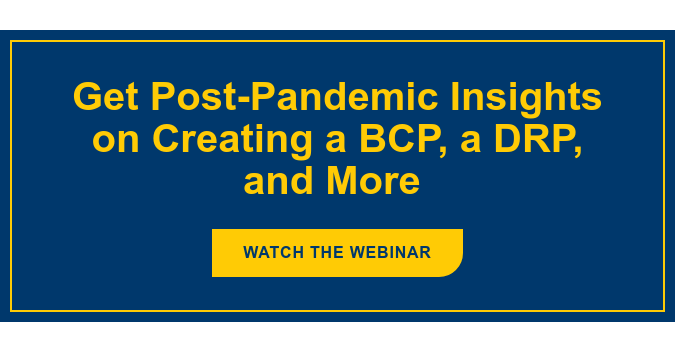What would happen if your business were the victim of a disaster that wound up shutting down your core IT systems? Could you recover? How long would that process take? What would this downtime cost your organization? If you own a business, this probably isn’t the most pleasant topic to spend your time thinking about, but the best time to prepare is before something happens, not after.
In this blog, I’ll explain why disaster recovery plans (DRPs or DR plans) are important and how to create one for your organization.
Why Do Businesses Need an IT Disaster Recovery Plan?
According to a 2021 study by Computing Research, only 54% of organizations have taken the time to create a documented disaster recovery plan to help minimize downtime and recover their critical IT infrastructure quickly.
Here are a few additional statistics from Logic Monitor’s 2023 IT Outage Impact Study that help paint a picture of why a DR plan is so important:
- 96% of global IT decision-makers have experienced at least one outage in the past three years
- 51% of outages are avoidable, according to global IT decision-makers
- Companies with frequent outages experience 16x higher costs than companies with fewer instances of downtime
What’s the Difference Between a DRP and a Business Continuity Plan (BCP)?
Business continuity plans focus on restoring normal operations for the organization as a whole. Ideally, your BCP should be based on the results of a business impact analysis (BIA), which identifies any and all operational and financial impacts you should anticipate in the event that your core business processes go down.
On the other hand, DR plans focus on restoring your IT infrastructure and resources. DR plans are very important documents that can help your organization implement recovery strategies outlined in your BCP. Your DR plan will serve as a go-to manual with necessary contact information, systems information, and recovery procedures, allowing your IT team to move through the recovery process in an orderly fashion.
If downtime is extremely costly for your organization, it’s best to have both a BCP and a DRP in place.
How To Create Your Disaster Recovery Plan
Fortunately, creating a DRP isn’t terribly difficult, but your plan will only be as effective as the thought you’ve put into it. Here are the five steps you need to take to create an effective DRP.
1. Define the Disasters You Need To Plan For
While there are some disasters that can affect any business, such as a power outage or the loss of Internet, some disasters are unique to a particular location. Extreme weather can occur everywhere, but the specifics of the disaster and the resulting damage can vary. Floods, fires, tornados, heavy rain, and damaging winds are just a few of the disasters that could put your business at risk. You’ll need to identify which pose a threat to your company and then plan accordingly (which we’ll get to next).
Don’t limit yourself to natural disasters either. A disaster recovery plan should address any catastrophe that puts your business out of production. Data loss, for example, is an extremely important threat to consider, along with any single point of failure that would disrupt your daily operations.
2. Anticipate the Effects of the Disaster
Each disaster has specific effects on your business. Before you can actually create your DR plan, list the effects of each disaster you identified in Step 1. Understanding the operational and financial impact of a disaster will help your organization prioritize resources and budget with these realities in mind.
Keep in mind that there will be multiple systems in your environment supporting multiple business processes. Understanding how much dependency exists for each system can help you prioritize your efforts and develop your recovery strategy.
Pro Tip: When working with executive leadership outside of IT, it is important to put these scenarios in terms that are applicable to your audience. While working with senior leadership, speak in terms of financial impact, operational impact, and company risk. Explain how you can manage that risk, and demonstrate the ROI your company can expect to see over the long run by deploying a recommended process or solution.
Downtime Calculators
To get a rough estimate of your company’s likely downtime costs and losses, here are a few simple formulas…
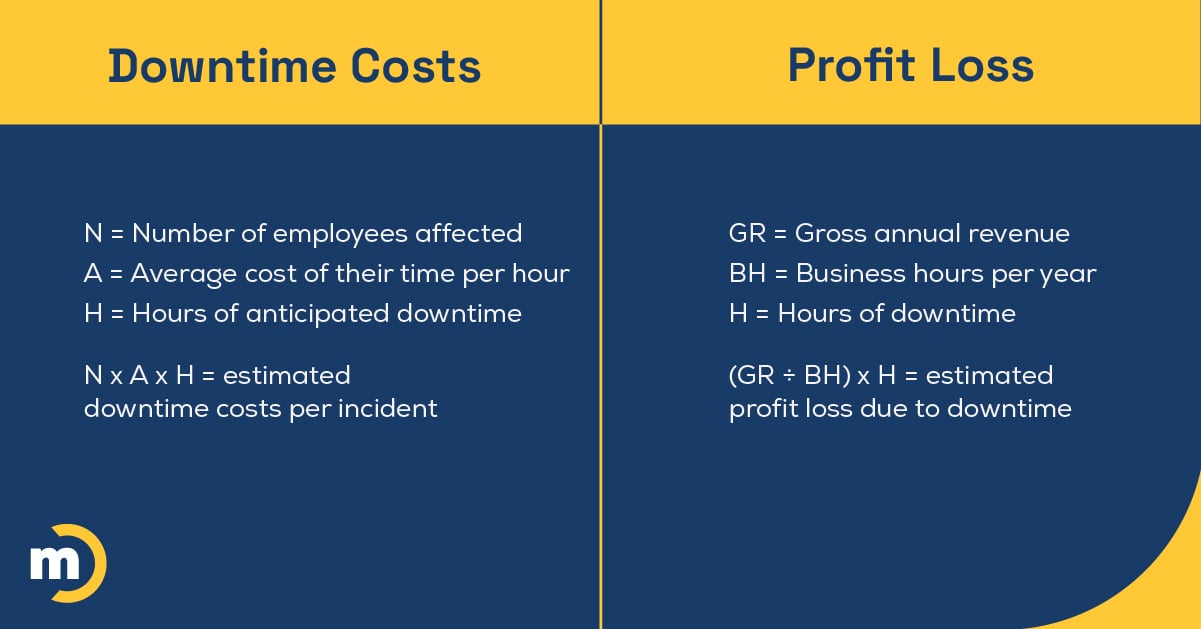
3. Understand Your Tolerance for Downtime
How long can your business operate without a properly functioning IT environment? Not at all? A half-hour? One day? It really depends on your organization. Banking or finance, government, manufacturing, and the media have higher than normal downtime costs. According to research from the ITIC, each hour of downtime can cost these industries up to $5 million per hour. In healthcare organizations or law enforcement agencies, the impact of critical systems outages may even include loss of life.
Once you understand your downtime costs, you’ll have a good sense of exactly how quickly you need to get back up and running. As you review the following, think about how these metrics may apply to your entire environment, individual core business processes, and the individual systems that support those processes.
Key Downtime Terms and Concepts
IT teams typically discuss downtime using these terms:
- Maximum tolerable downtime (MTD) refers to the longest period of time that a system can be down before significant business operation disruption occurs
- Recovery time objective (RTO) is the longest period of time that is considered acceptable for recovery (less than the MTD)
- Recovery point objective (RPO) identifies how far back you can potentially recover data from according to company impact and continuity planning
4. Use This IT Disaster Recovery Plan Checklist To Create a Strong Safety Net
Every organization is different, but here are some technology solutions that will help most organizations recover more quickly:
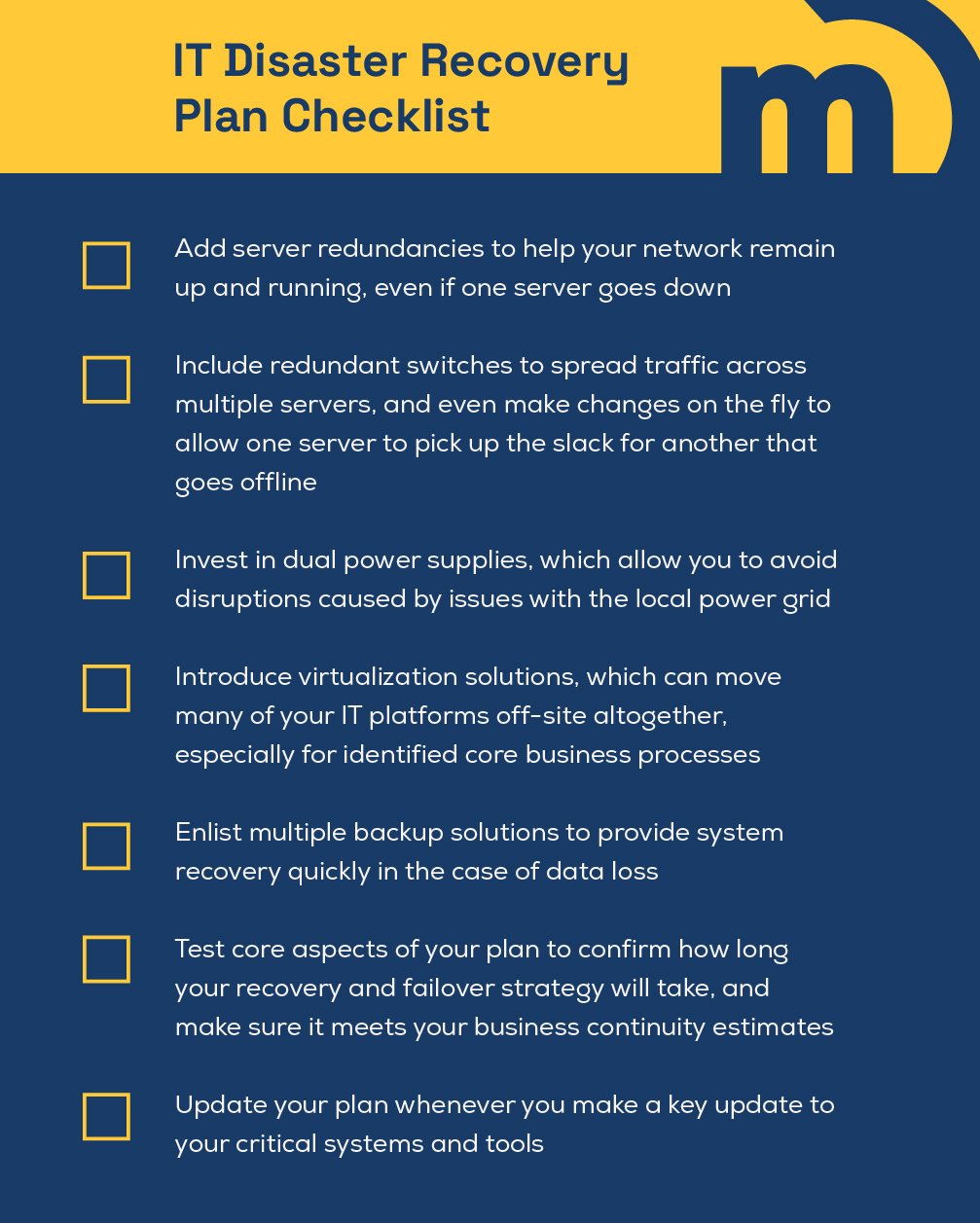
5. Create and Implement Policies To Address Disaster Situations
Knowledge is a vital weapon in the fight against IT disasters. By creating effective policies that address specific disaster situations and disseminating that information to your employees, you can better prepare the company to manage downtime effectively. Some policies that relate to your business continuity program will involve responding to cybersecurity incidents through core security program documents like an incident response plan.
When To Get Additional Help Creating Your DRP
Developing a good disaster recovery (DR) plan takes time, especially if your organization has determined that it should be done in coordination with the development of a business continuity plan. Just step one requires a thorough understanding of the risks your organization faces, and cybersecurity threats are constantly evolving. But remember, you can build your initial DR plan and continue to refine it over time.
However, if your organization simply doesn’t have the time or the resources to devote to understanding your business risks and what strategies you can take to minimize them, it’s best to bring in a trusted partner.
Click below to hear security pros discuss how business continuity and disaster recovery plans have evolved post-pandemic.