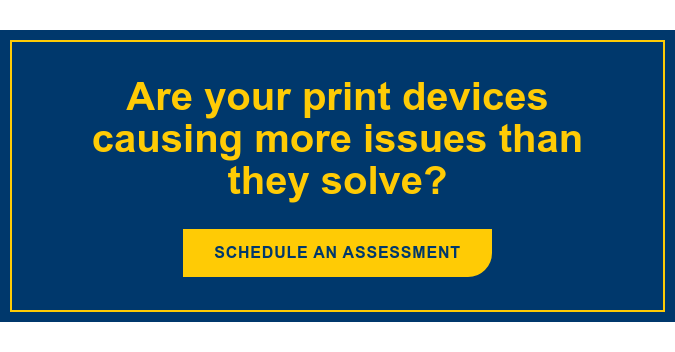Your office copier printer should be an effective tool. In most businesses, they are necessary for productive and successful operations. However, like any tool, your copier printer gets used with varying degrees of effectiveness. Below are four tricks to make your office copier printer work at its full potential.
Your office copier printer should be an effective tool. In most businesses, they are necessary for productive and successful operations. However, like any tool, your copier printer gets used with varying degrees of effectiveness. Below are four tricks to make your office copier printer work at its full potential.
1. Place Your Printer Appropriately
Location isn't just for real estate. Think about who will make the most use of your office copier printer. Note that this may not be the person who prints the most – if you have someone who needs to scan documents on a frequent basis, they may spend more time with the printer than anyone else.
If your printer quantity is optimized for the appropriate number of users, placement will be easier to configure. As an example, if you don’t have the proper quantity of printers for your office requirements, placement becomes challenging. You may have to compromise and decide which floor or end of the office to place the equipment. This can cause inefficiencies on two levels – unsuitable printer usage and an inefficient use of staff time (because no matter where you place your printer, it is going to be poorly located for some).
Also, consider the noise that printers can make (or that can be made around printers, i.e. paper shuffling, chatting, etc.). If possible, position your printers away from primary work space to avoid disruptions and distractions.
2. Set Your Defaults
There's nothing that kills time more frequently than the need to reprogram your printer or computer settings every time you want to use it. When you set-up your office copier printer, consider what tasks you'll be using it for on a frequent basis. For example, if you're going to scan to email, you should set up the primary email addresses so your employees don't have to type it in each time.
If you are trying to cut back on printing costs, program your printer to default to two-sided printing while only utilizing black and white, instead of colors. To increase productivity, have each employee’s workstation set the appropriate printer as their default, so they don't have to manually override the choice each time they opt to print a document.
Keep in mind it's not enough to select defaults during the initial set-up phase. If you notice that your employees have started to use a new function on a regular basis, you should change your defaults to accommodate those as well. For example, you can continually add email addresses for those that frequently scan documents.
3. Quality Toner
Some businesses attempt to cut costs by purchasing low quality printer cartridges. Unfortunately, this causes two problems. The most obvious problem is the reduction in print quality. Images and text may have fuzzy edges and you may see smudging in certain scenarios. The second problem is that cheap toner doesn't last as long as quality toner. Not only will you be purchasing more cartridges, your printer will also have more downtime as those cartridges need to be replaced.
Quality toner cartridges from a reputable print provider will ensure that you get crisp, professional looking documents every time you use your all-in-one laser printer. They will also minimize downtime and increase cost-effectiveness.
4. Be Aware of Your Printer's Capabilities
When you purchase an office copier printer, you're expecting it to do more than print paper. However, beyond scanning documents, most people don't realize the extent of their printer’s capabilities. Take the time to familiarize yourself with everything your printer can do. Some are able to sort and staple, which saves on administrative time. Others have a secure printing feature which prevents employees from violating privacy policies. Many companies find it beneficial to assign a key operator for each printer, to ensure efficient use and to be a resource for other employees.
Notice which features make your employees productive, and note which features are ignored. This will help you determine what functions your business requires to operate, and therefore which functions you need in your printers.
Your Office copier Printer
It's not enough to have the right tool for the job; you need to know how to use it as well. If you take the time to get to know your printer, it can offer huge benefits for your business. If you need new printing equipment or yours doesn’t suit your business needs, request a free print technology assessment.