Microsoft 365’s new AI tool — Copilot — certainly isn’t the first of its kind. If you’ve dabbled with some AI, you’ve probably been both impressed by what they can do and a little disappointed with their limitations. And if you’re like us, you’ve raised a few eyebrows about data privacy.
Our IT experts have already been testing out Microsoft Copilot, and not only are they impressed with its productivity hacks, but they’re over the moon about its security. A bigger blog on exactly what you can and can’t do with this amazing new tool will be coming out soon, but here’s what you need to know for now…
What Is Microsoft Copilot?

Microsoft Copilot is an AI assistant that was developed using Microsoft research and OpenAI. However, because it is part of the Microsoft 365 ecosystem, it is able to comb through vast amounts of data inside your productivity apps to provide you with much better suggestions and carry out more complex tasks.
Your staff can use Copilot with the other Microsoft productivity apps they use every day, like Microsoft Word, Excel, PowerPoint, Teams, Outlook, and more. It’s also going to be a huge time-saver for developers, as it can simplify writing and debugging code. And if you’re wondering, it can also fast-track onboarding for newer IT folks who may be less familiar with certain programming languages or frameworks.
What Can It Do Inside Microsoft 365?

You’re really going to love this. Of course, like any AI-powered tool, it will become more and more helpful over time. But just for now, here are a few examples of what you can ask it to do:
- Summarize a long email chain
- Draft a proposal based on meeting notes
- Provide an overview of what was discussed in a Teams call
- Create a short PowerPoint presentation about ________
- Rewrite something in a different tone
- Compose an email to congratulate a colleague
How Secure Is It?
The short answer is it’s much more secure than probably any other AI tool you’re using. A better answer is this: Microsoft has invested heavily in cybersecurity, and Copilot is just as secure as your other Microsoft 365 tools. It will automatically inherit all of your pre-existing Microsoft security settings. Additionally, what your Copilot learns from working with you is for your use only. It won’t be shared with other Copilot users in different organizations.
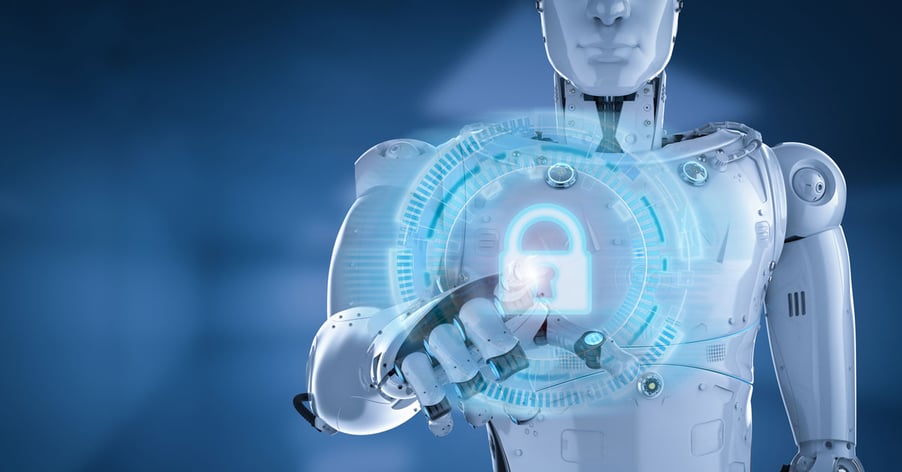
However, if you’re not sure if your Microsoft solutions are configured correctly to reduce your risk, it’s time to get on top of that. Check out this blog to get our top 30 Microsoft security tips. Security misconfigurations are responsible for 35% of cybersecurity incidents. So if you’re not sure, don’t guess.
Can Your Business Get Microsoft’s AI?
Currently, this tool is designed for organizations, not individuals. Microsoft Copilot currently costs $30/user/month, and it’s now available as an add-on for organizations with the following licenses:
- Microsoft 365 E3 and E5
- Office 365 E3 and E5
- Microsoft 365 A3 and A5 for faculty
- Office 365 A3 and A55 for faculty
- Microsoft 365 Business Standard
- Microsoft 365 Business Premium
How To Get Started
If you purchase your licenses directly through Microsoft, it'll be easiest to let Marco help you! As a Microsoft Certified Partner and a CSP Tier 1 provider of Microsoft Cloud Services, our experts can do the heavy lifting so you can cut straight to enjoying the benefits of Copilot.
If you get your Microsoft 365 licenses through us, you can add Copilot to your account within our Insights Cloud or reach out to your Marco representative to get started.
Pro tip: Before you commit, just make sure your organization meets the prerequisites to add Copilot.
And…there you have it! We’re still getting to know Copilot, and we’ll report back with more insider tips down the road. But, while we’re on the subject, are you interested in getting our free support along with your Microsoft licenses, or would a free Microsoft assessment be helpful? No pressure, but if you’re curious, click the button below to get more info on both!
