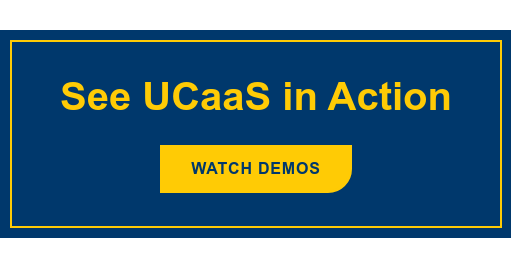The rising trend to work from home or work remotely has put communication frustrations front and center. While being unreachable when you're out of the office has been a reality for some professions for decades, advances in business communication have made it possible to fully communicate regardless of location. With Unified Communications, communicating remotely isn't a complicated process.
4 Ways You Can Work Remotely With Your UCaaS Environment
 Below are four scenarios that many of today's remote workers can relate to. In fact, you may recognize them from your own experiences or the experiences of your coworkers or members of your professional network. With a less integrative communication solution, these situations would be inconvenient, at best. But with UCaaS, they're seamless.
Below are four scenarios that many of today's remote workers can relate to. In fact, you may recognize them from your own experiences or the experiences of your coworkers or members of your professional network. With a less integrative communication solution, these situations would be inconvenient, at best. But with UCaaS, they're seamless.
1. Working Remote and Static: Use an IP Phone at Your Home Office
Working from home typically involves a desk setup similar to what you'd have in the office. With UCaaS, your IP phone at your home office functions the same as any IP phone at the office. You'll have equal access to all streams of communication. And yes, you'll run on a more robust infrastructure at headquarters, but there's no need for commercial-grade infrastructure to support a single user.
2. Working Remote and Semi-Mobile: Use a Laptop
When you travel, you can install the UCaaS software client on your personal devices. It provides you with a desktop application with a software version of a phone. Once installed, you need to do three things to access the full capabilities of your communication suite, just as if you were at the office:
- Turn on your laptop
- Turn on the collaboration client
- Connect a headset to your laptop
That's it. And to be perfectly honest, you can utilize Unified Communications by using your laptop's microphone, speakers and camera, but the sound quality won't be as good as it is with a headset. 
3. Working Remote and Very Mobile: Use a Smartphone
Similar to the laptop, the Unified Communication software client can be installed on your smartphone for when you're really on the go. If you're attending a convention, you can access all of your applications: chat, presence, video, dial pad and more right from your smartphone, and you can switch back over to your laptop when you're back at your hotel room.
4. Working Remote and Devices Are Lost, Stolen or Broken: Use Any Internet Browser
Even in the most unforeseen circumstances, UCaaS enables you to communicate seamlessly. If you are attending an international conference where you lost your cell phone, and you get back to your hotel room where your laptop is dead, you can still access full communications through the Unified Communication web client.
All you need to do is go to the hotel's business center, open a web browser and log in via the web browser the same way you would check one of your social network accounts or private email accounts. Once logged in via the web browser, you can communicate and access the same set of tools and applications you can from your PC, mobile device or IP desk phone. While it's the least used option, when you really need it, it's the most valuable.
What You Need To Know About UCaaS
UCaaS makes it possible to use whatever devices and methods make sense based on your specific circumstances. It puts the power of choice into the hands of each individual user. And based on the scenario a single user is in, they can determine their ideal way to communicate and have full access to all UCaaS features and functions no matter which method they choose.