While most businesses have modernized their tools and systems, their documents are managed the same way they were 20 years ago, which means purchase orders, expense reports, and other administrative tasks are unnecessarily tedious.
If you’d like to reduce errors, improve job satisfaction, and increase productivity, I’d strongly suggest looking into document management software.
Problems With Manual Document Management Systems
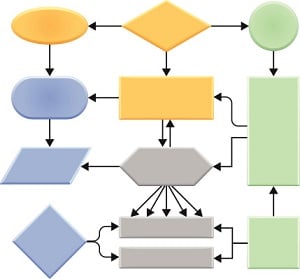
Have a document workflow that looks like this?
Each time a document changes hands is another opportunity for it to get overlooked, delayed, or misplaced. If that document is an important contract, a delayed response could cause significant problems.
Fortunately, there’s a better solution that lets people do more of what they do best and automates tasks that human brains just aren’t good at, while providing more security at the same time.
What Is Enterprise Content Management Software?
Document management software, also known as Enterprise Content Management (ECM), manages and organizes your documents and records, creating a virtual library to speed up onboarding, automate workflows, and eliminate most paper-shuffling tasks. ECM software can also help workers access files securely from anywhere.
Popular ECM platforms like M-Files allow users to easily edit, approve, file, and pass digital documents. Perhaps more importantly, users can also see documents that are in their queue for review — and approve them in a single click.
Additional Benefits of Document Management Solutions
Besides eliminating drudgery, reducing errors, reducing paper consumption, boosting morale, and increasing productivity, document management software has even more to offer:
- A central hub where all important documents are stored
- A security system where only an approved person can view a document
- Easy access to materials employees need to do their jobs right the first time
Which Businesses Benefit Most from ECM Solutions?
If your organization needs to track and secure a large volume of documents, handles sensitive information, collaborates on documents with third parties, or needs to meet regulatory requirements, ECM solutions may be especially helpful.
Not surprisingly, ECM solutions are especially beneficial for the following businesses:
- Financial services institutions
- Healthcare organizations
- Law firms
- Payroll organizations
- Transportation companies
- Government organizations
- Insurance companies
Selecting the Best Document Management System
If you work with an IT services provider, a good firm will take the time to ask you in-depth questions about your business before recommending an ECM solution. A great provider, however, can do you one better. We have a strategic partnership with M-Files, so not only can we provide you with highly competitive rates, but we can also provide world-class support.
If you’re curious about what an ECM platform can do for your business, one of our document management specialists will be happy to help!
