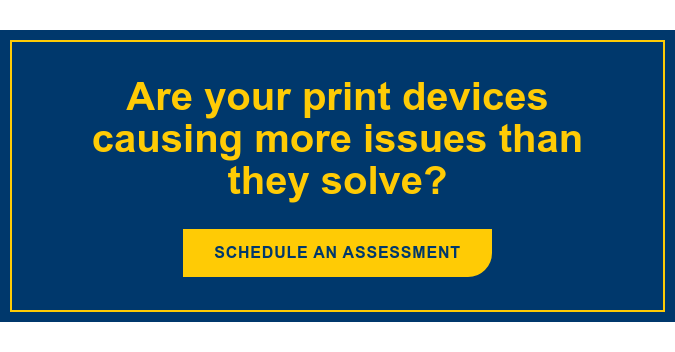The office printer – the machine you simultaneously despise and adore. It is essential for your success, yet causes some of the most frustrating delays and disturbances. The worst part about it is, the “dysfunction” is caused by user error more often than not. On the plus side, we can rely on our printer to keep us honest. For a good chuckle, read about the most common user-related printer errors or malfunctions.
#1: You Forgot to Hit Print
Seriously?! It's the primary function of every printer; in fact, it's right there in the name. There are plenty of us that have finished creating a document in Word, hit the print option in the software program, and then hopped up from the desk to make the walk down the hall to retrieve the document. After a few minutes of standing there waiting for your document and checking the printer up and down to see what’s wrong, you storm back to your desk to check your computer. Then, with the second print confirmation pop-up window waiting for your approval, it hits you: "I Forgot to Hit Print."
On your second trip to the printer, you walk quicker and more quietly hoping no one sees you and realizes your mistake.
#2: You Hit Print Over and Over Again
In a frustratingly similar scenario, there are plenty of times when you wait around long enough to avoid the second pop-up window ruse, only to find that your project still hasn't printed. After bashing the print button 10 more times, a coworker meanders past your desk to drop off the 10 copies of the same email you printed to the printer in HR, instead of the one in your department. Whoops.
#3: No Paper in the Tray
If you don't have a desktop printer right next to you, you can be forgiven for this folly. It's easy to lack the situational awareness that tells you there is no paper in the tray at your desired printer. You've hit print, walked down the hall and waited. Nothing's coming out. Then you check the tray and find the error.
#4: Poor Instructions
This one has to fall under the category of user error. Few people actually pay attention to the details and settings when hitting print. It's all too easy to hit print, send the project, and go retrieve your document. When you discover it's in black-and-white and you wanted color, in a bout of frustration you print it again. Black-and-white again. Before hitting it that third time, it may be time to look at the settings and ensure color was selected.
#5: Power Helps
This is another easy mistake to make, but nonetheless frustrating. You hit print and go to retrieve your document, but nothing's there. Come to think of it, the machine is awful quiet, how come it isn't making any sounds at all? Then it dawns on you: it might help to turn on the power to the printer.
#6: Wasted Effort
Wouldn't it be great if the printer did more than just print? Let's say you have a presentation to give, and you want to provide everyone present with a copy of your presentation, all collated and stapled together nicely. As you spend your lunch break collating and stapling your papers, a colleague politely points out that the office MFP can do that for you.
Unfortunately, you'll be red in the face this time, but next time you'll remember to use the multifunction capability of most modern devices.
#7: Give It Time
The world is a harried place most days. People rush to work to rush through projects, and then rush back home before doing it all over again the next day. Sometimes the printer cannot keep up with the pace of the human world. Before hitting print and dashing off down the hall, stay in your seat for a few minutes. Wait and give the printer time to process your request before you head down to retrieve a document.
#8: When in Doubt, Restart
You're not an IT wizard. Mastering the office printer isn't your job. Just as the old power button was a sure-fire cure to unfreeze your classic Nintendo system back in the day, so too can the restart button solve many of the problems your office printer has on a daily basis. When in doubt, restart. Hey, it's good enough for you sometimes, right?
--
If your printer is causing issues unrelated to user-error and the restart trick didn’t work, you may need assistance from an IT wizard. We can help: