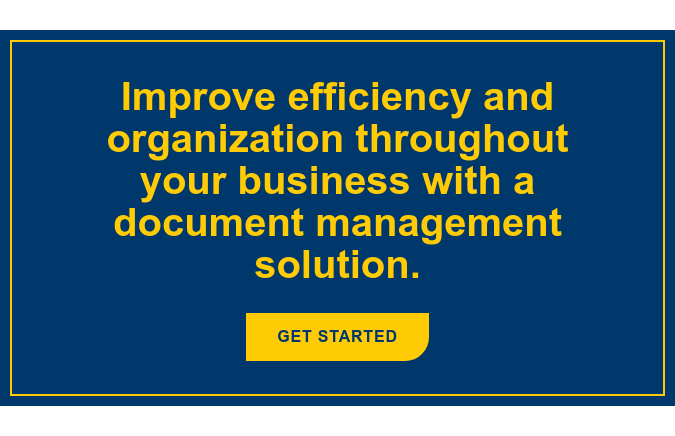Mobility is king in the current business climate. Your employees, from the sales team up to the CEO, want and need access to software, collaboration tools and files whether they're at their desk or on the move. One of the most vital needs being the ability to share files with one another. For many businesses, the average file sharing program simply won't do the trick for a number of reasons – but the top reason is almost always security. There's an effective app available to accommodate secure file sharing.
Popular Current Programs
Everybody likes something free. It doesn't matter if it's a perfect fit, if it's offered for free you're interested simply because it doesn't cost any money. That's part of the reason for the popularity of current file sharing platforms like DropBox and Google Drive. These are great tools for swapping pictures, files and sharing information between your personal device and with others.
However, these services don't meet the full range of requirements that most businesses are looking for in a file sharing platform. Yes, paid versions of these programs offer secure file sharing for business. Unfortunately, these lack the wider array of options such as collaboration and editing tools that your employees need that extend beyond file sharing, to improve productivity and efficiency within the company.
Introducing Cisco Spark
Cisco Spark is a secure file sharing app for business that offers agile teamwork for companies with mobile employees. The app offers the ability to instantly create a virtual space for teams of employees to work together in a common environment. The work can remain in the cloud, accessible by all members of the team whenever they need to reach it. You're employees enjoy unlimited virtual team meeting spaces, secure messaging and file sharing, face-to-face meetings with the ability to share screens, and a superior user experience.
I know what you are thinking, “these are all great concepts, but how can using Cisco Spark benefit me and my organization? What about these features makes them so vital to both my company's need for secure file sharing for business and overall productivity?”
Let’s take a closer look:
#1: Gather Your Team
The biggest challenge companies face in a mobile, fast-paced business world is actually connecting with co-workers. Mobile data, WiFi hot spots, and a myriad of mobile devices enable your employees to work from anywhere, which means they expect the ability to access files and information from anywhere. More importantly, they want to accomplish these tasks remotely, without being out of the loop of office communication.
Cisco Spark resolves this concern by providing a platform that allows your employees to gather as an entire team in a virtual meeting room. Collaboration starts when you add the email address or name of the individuals invited to the meeting. Once everyone joins, they can work together in these team spaces where employees can connect mobile calendars to create reminders and join virtual meetings with the tap of the screen.

#2: Boost Productivity
The Spark app allows users to get their work done faster by streamlining the process of uploading and sharing files through the service. Employees can quickly scan shared files and see them instantly without downloading to their device. Whether three or 15 people are engaged in a virtual meeting room, members can share a photo or add a file directly to that session for everyone to see, providing continuity and fluidity to the conversation and work topic.
Best of all, productivity doesn't slow down while users are figuring out the different nuances of various mobile platforms. Cisco Spark has persistent context and an intuitive, easy-to-use experience, no matter what device individuals are using. The program is designed to work with iPad, iPhone, Android devices, Windows and Mac platforms and most web-enable devices. Now your employees can join a meeting from any device, anywhere, and view and securely share files simply.
#3: Improve Overall Workflow
 There's nothing more difficult than holding multiple meetings and having to brief different groups at different times. It leaves the door open to miscommunication and slows the time from concept to initiation of action. Cisco Spark allows you to initiate a meeting room with up to 25 people, share your screen with others so you can provide detailed, clear information to everyone involved and capture important moments and details from the meeting while you're talking, so they can be referenced again later.
There's nothing more difficult than holding multiple meetings and having to brief different groups at different times. It leaves the door open to miscommunication and slows the time from concept to initiation of action. Cisco Spark allows you to initiate a meeting room with up to 25 people, share your screen with others so you can provide detailed, clear information to everyone involved and capture important moments and details from the meeting while you're talking, so they can be referenced again later.
If you need to leave the meeting and rejoin in a new location, Cisco Spark has you covered. You can join any meeting initially, and rejoin that same meeting when you arrive at your new destination. For example, you can join the meeting while you're on your mobile device, and switch to your desktop once you've arrived at your office.
#4: Work Securely and Confidently
This post started by offering a secure file sharing app for business, and the best comes last. Spark offers complete control access for every meeting room, allowing you to moderate the meetings and determine who should be allowed to join and share the information. End-to-end encryption within the program keeps your data and files safe with in-transit and media encryption. The files you share and save in Spark remain secure and accessible.
The on-the-go nature of today’s business operations requires a platform capable of meeting the needs of mobile workers. While the likes of Google Drive and DropBox offer file sharing and modest collaboration, only Cisco Spark offers advanced collaborative tools and enterprise-level security for businesses to safely share, confidently collaborate and remain productive no matter where employees are located.